 Zap's Digital Lighthouse
Zap's Digital Lighthouse
About
Zap's Digital Lighthouse is
a Blosxom weblog for our digital outpost on the Internet
For info
info@rax.org
Useful links:
Google
Cyberpresse
The Reg
Slashdot
FreeBSD
LinkedIn
Twitter
Boursorama
RAX
zap
Soekris
xkcd
AirFrance
Wiki soekris
Wikipedia
Wiktionary
ACME
blosxom
Categories:
/FreeBSD (27)
/admin (4)
/blosxom (6)
/games (5)
/hardware (17)
/inet (4)
/misc (37)
/notwork (2)
/software (11)
/tech (1)
Archives:
2025 (1)
| January (1)
2024 (3)
| December (3)
2023 (1)
| June (1)
2021 (2)
| January (2)
2020 (2)
| December (1)
| September (1)
2019 (2)
| November (1)
| July (1)
2018 (6)
| December (1)
| November (3)
| January (2)
2017 (4)
| December (2)
| January (2)
2016 (3)
| November (1)
| October (1)
| January (1)
2015 (9)
| December (2)
| November (1)
| October (1)
| June (1)
| May (2)
| February (1)
| January (1)
2014 (9)
| December (1)
| October (1)
| September (1)
| August (3)
| May (2)
| April (1)
2013 (20)
| October (3)
| June (4)
| May (2)
| April (7)
| March (1)
| January (3)
2012 (60)
| December (4)
| October (1)
| July (5)
| June (7)
| May (1)
| April (6)
| March (3)
| February (14)
| January (19)
2011 (3)
| December (1)
| November (2)
2008 (1)
| October (1)
Fri, 08 Nov 2019
I've been running FreeBSD for years, but I've always run it from a console.
Having recently recouped an old-ish PC that was still quite worktable, I've
recided to install a FreeBSD desktop onto it to see how well that would work.
I considered trying the PC-BSD route, but it became TrueOS and then Trident,
so that does not inspire confidence in its resilience... perhaps if this all
gets too intricate, I'll try GhostBSD).
Anyway, so here's what I did to get a FreeBSD desktop machine:
a) Downloaded FreeBSD-12.0-RELEASE onto a DVD from the freebsd.org site and burned it onto a DVD (could have gone the USB stick route also). This was last October... by now I'd use FreeBSD-12.1-RELEASE of course :-)
b) Booted from the DVD and selected option 1 (multiuser)
c) Selected "Install" to set up this new machine
d) Continued with default keymap (though I'll probably change that later on, as I always prefer the equivalent of 'US International'
e) Gave the name a simple name: veneer.rax.org
f) Selected just 'lib32' as an optional component (don't need sources ports, or kernel debugging on this small desktop computer)
g) Went for 'Auto (ZFS)' for the file system as the machine has at least 4 GB of RAM
h) Then I gave FreeBSD the whole disk rather than partitioning it.
i) I chose 'GPT' as the partion scheme for the disk
j) I accepted the proposed disk setup and hit
k) And hit
l) Once the disk was partitioned, I chose a password for the root account
m) This computer is connected to my LAN via Ethernet, so I selected the Ethernet network interface to configure the network for my new machine
n) I chose to configure IPv4 for this interface (I don't have IPv6 set up on that LAN anymore)
o) And then asked to get an address via DHCP (usually, I give my machines fixed addresses, but this was only a simple test)
p) I then indicated that I didn't wish to configure IPv6, as I don't have IPv6 configured properly on this LAN anymore
q) I put in my domain name and prefered DNS servers on the Network Configuration page
r) Selected my timezone: America > Canada > Eastern - ON, QC
s) 'EDT' was what I was looking for
t) I skipped setting the date (it was OK)
u) I skipped setting the time too (it was also OK)
v) I activated sshd, moused, ntpdate, ntpd, and powerd only
w) Selected none of the System Hardening options
x) Added no users to the system at this point (yes, I know, this isn't best)
y) And then, I hit
z) No more changes required
zz) Reboot!
After rebooting:
a) adduser to create 'bill' account
b) Add some packages: sudo, zip, unzip, zile, perl5, python3, rcs, rsync, smartmontools
c) In the file "/usr/local/etc/sudoers", uncomment line 90 to enable "members of group wheel to execute any command" (with a password, obviously).
d) Enable dbus in /etc/rc.conf by adding: dbus_enable="YES"
e) Add some useful fonts: pkg install x11-fonts/anonymous-pro x11-fonts/artwiz-aleczapka x11-fonts/dejavu x11-fonts/inconsolata-ttf x11-fonts/terminus-font x11-fonts/cantarell-fonts x11-fonts/droid-fonts-ttf x11-fonts/doulos x11-fonts/ubuntu-font x11-fonts/isabella x11-fonts/ecofont x11-fonts/junicode x11-fonts/stix-fonts x11-fonts/webfonts
f) Install the graphical user interface pkg install xorg
g) If using an NVIDIA card, do this: pkg install x11/nvidia-driver pkg install x11/nvidia-settings pkg isntall x11/nvidia-xconfig then echo 'nvidia-modesetload="YES"' >> /boot/loader.conf then echo 'linuxenable="YES"' >> /etc/rc.conf echo 'kld_list="nvidia-modeset"' >> /etc/rc.conf then Reboot then Run nvidia-xconfig to get a base xorg.conf in /etc/X11/xorg.conf Pull it up in your favourite text editor and add the Module section to enable the freetype2, glx, type1 extensions In /etc/X11/xorg.conf: Section "Module" Load "freetype" Load "bitmap" Load "type1" Load "glx" EndSection Later on, once youre booted into the graphical environment, you can use nvidia-settings
i) select the right default sound device, based on where you want your sound to come out from: cat /dev/sndstat spot the "default entry" and if it's not the right one, edit /etc/sysctl.conf and add the line: snd.... (check the file on my computer) then try to make it work: fetch a PCM file from the internet cat the-pcm-file > /dev/dsp and check which /dev/pcm file has been created Hopefully sound works at this point, and if not, find a troubleshooting guide on the Web
j) Set up KDE: pkg install x11/kde5
k) Use KDE. Just put, in your .xinitrc file: exec startkde
l) Install useful packages: www/firefox, www/vlc
m) At this point, you can just use startx to launch into the KDE desktop and you should have a functional FreeBSD desktop with Firefox and all. You can also install SDM to have automatic graphical login start at boot time.
It seems long, but wasn't difficult to do on this old PC.
Note: If you have Intel Graphics, try just to type "startx"... it ought to work, and if you have an ATI graphics card look for the appropriate driver
/FreeBSD | Posted at 08:31 | permanent link
Sat, 20 Jul 2019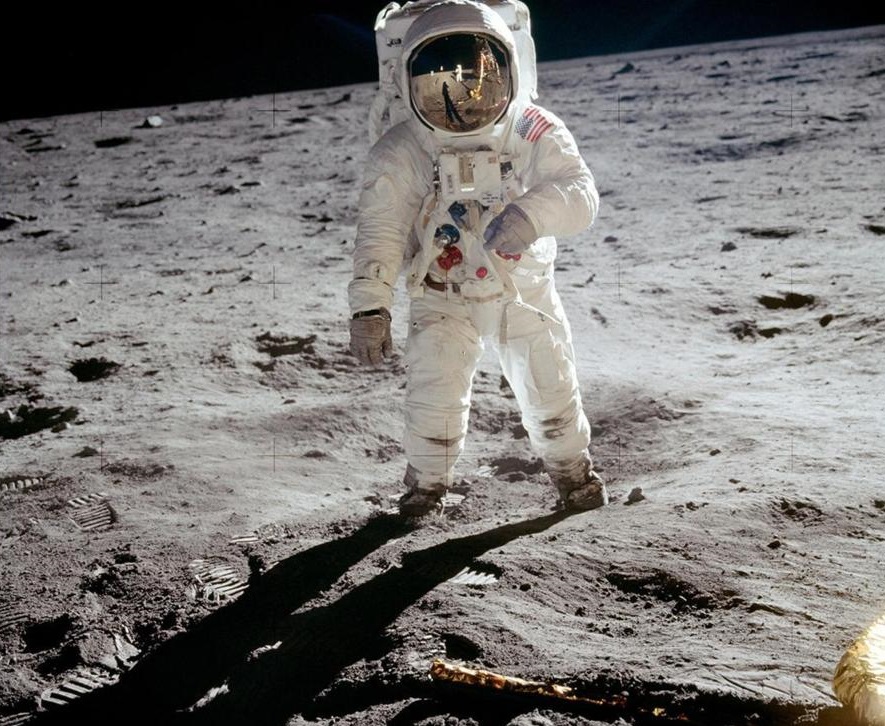
First blog entry of 2019: it's been a while, but I cannot not blog on this 50th anniversary of mankind's first steps on the moon.
I was 7 years old when that happened, and that feat created an incredible interest for science in my whole generation. One of the first programs I had on my programmable calculator was a lunar lander program where you had to determine how much fuel to burn so that you could land safely at Tranquility Base.
These days, it's nice to see SpaceX and others rekindling the interest for space. I hope I stick around long enough to see us try to land on Mars.
I wish successive generations can both take care of this planet and still continue trying to reach beyond: to explore and advance our knowledge of science and the universe.
So tonight, I look up to the sky and remember the little boy who was fascinated with what we could do with technology -- and ended up studying computer science, which brought its own set of amazing discoveries, inventions, and evolutions.
Congratulations to NASA and all of the space pioneers who helped make this possible.
(Image credit to NASA)
/misc | Posted at 21:53 | permanent link
