 Zap's Digital Lighthouse
Zap's Digital Lighthouse
About
Zap's Digital Lighthouse is
a Blosxom weblog for our digital outpost on the Internet
For info
info@rax.org
Useful links:
Google
Cyberpresse
The Reg
Slashdot
FreeBSD
LinkedIn
Twitter
Boursorama
RAX
zap
Soekris
xkcd
AirFrance
Wiki soekris
Wikipedia
Wiktionary
ACME
blosxom
Categories:
/FreeBSD (27)
/admin (4)
/blosxom (6)
/games (5)
/hardware (17)
/inet (4)
/misc (37)
/notwork (2)
/software (11)
/tech (1)
Archives:
2025 (1)
| January (1)
2024 (3)
| December (3)
2023 (1)
| June (1)
2021 (2)
| January (2)
2020 (2)
| December (1)
| September (1)
2019 (2)
| November (1)
| July (1)
2018 (6)
| December (1)
| November (3)
| January (2)
2017 (4)
| December (2)
| January (2)
2016 (3)
| November (1)
| October (1)
| January (1)
2015 (9)
| December (2)
| November (1)
| October (1)
| June (1)
| May (2)
| February (1)
| January (1)
2014 (9)
| December (1)
| October (1)
| September (1)
| August (3)
| May (2)
| April (1)
2013 (20)
| October (3)
| June (4)
| May (2)
| April (7)
| March (1)
| January (3)
2012 (60)
| December (4)
| October (1)
| July (5)
| June (7)
| May (1)
| April (6)
| March (3)
| February (14)
| January (19)
2011 (3)
| December (1)
| November (2)
2008 (1)
| October (1)
home :: hardware
Mon, 12 Nov 2018
A new HPE Proliant Microserver
Last summer, one of the disks on my Proliant Microserver started generating some errors, so I decided to replace it with a newer generation, and I bought the Gen10 of the HPE Proliant Microserver.

It's a nice piece of hardware. I bought it without any disks inside, and bought 4 Seagate 6 TB NAS drives from Amazon on Prime Day.

So the question was: should I put FreeBSD on that machine, or should I install FreeNAS given that it's mostly used as a file server for my home network?
After some back and forth, I decided to put FreeBSD onto it.
Now, a bit of a nasty surprise awaited me: the HPE Proliant Microserver Gen10 does not boot FreeBSD out of the box. A known issue prevents it from booting the GENERIC kernel as is. The bug is described here, and unfortunately it doesn't look like it's going to be fixed in 11.2, 12.0, or beyond (though it seems like this patch ought to fix the issue).
However, the problem is easy enough to fix: it just needs the FreeBSD
system to have a file called /boot/loader.conf that contains the
following line:
hw.pci.realloc_bars="1"
and then the O/S just boots normally.
I have put the 4 Seagate drives in the enclosure, and added a small USB thumbdrive in the internal USB port to act as the boot device. I will format all the drives as a ZFS RAID-5 configuration and put all of the data and important files onto there.
The configuration of the new fileserver is the topic of the next blog entry.
Question: my experience with USB thumbdrives is so-and-so... after a while they just seem to become corrupted. I see three possibilities to alleviate that:
Have 2 thumbdrives and periodically (daily?) rsync the content of the real live one onto the other. If the first one ever becomes corrupted, just discard it and use the second one, which should be fine.
Use nanoBSD to produce an O/S that will seldom write onto the USB thumbdrive and therefore greatly extend its life.
Ignore the problem and hope the USB thumbdrive never fails (of course, making backups of the USB thumbdrive onto another system so that if it did fail, I could create another one from the backup andi bring my fileserver back to life).
Stay tuned to see what I will decide to do next :-)
/hardware | Posted at 01:05 | permanent link
Sun, 31 Jan 2016I've lived through many generations of laptops, from the Osborne 1 through various Toshibas, HPs, Dells, IBMs, Lenovos, and Macbooks to today's Ultrabooks and various tablets.
Of course, using a mouse with a laptop has always been annoying: you're trying to use the laptop on a plane (on one of those ridiculously small tray tablets), and there is no place to use a mouse properly. Various companies have tried various tricks to make the experience a bit easier: tiny mice (Kensington has produced those for years), trackballs, ... but with limited success. The only one that I found I could use proficiently, is the IBM trackpoint.
However, in recent years, probably due to the influence of Apple MacBooks, more and more laptops come with touchpads (or should I say, all laptops come with touchpads?).
Sigh.
I find touchpads really annoying as devices to interact with laptops. It's difficult to reliably do many of the operations that I need to do when using a computer:
- accurately selecting things on the screen
- dragging and dropping things
- doing multiple selections
- and many more...
I am even annoyed by my Lenovo Yoga laptop at work, even though it has a trackpoint in addition to the touchpad, but I find that even just as a "right and left button" replacement, the touchpad is not working as reliably as a pair of dedicated buttons :-(
I still prefer a trackpoint nib with two buttons over a touchpad, even if some of the gestures on the touchpad are nice (e.g. to zoom on a picture).
However, if I look at the industry, this is clearly a battle that is not worth fighting: this ship has sailed and touchpads are definitely part of the modern laptop configuration these days.
Grin and bear.
/hardware | Posted at 13:18 | permanent link
Sat, 02 Aug 2014Hmmmm. Seems like ASUS has produced a successor to the UX32VD ultrabook that I bought last year. It is the UX32LN and is based on an Intel Haswell CPU with an NVIDIA 840M discrete graphics chip. This seems (unexpectedly?) significantly better than what the UX32VD provided last year.
I recommend it as a really sleek and lightweight gaming + multipurpose ultrabook. I have been quite happy with the UX32VD, and as the UX32LN comes with even better graphics, it should be quite competent for gaming.
One caveat though: make sure you pick the right options when configuring your UX32LN: you want the fast CPU, the nice screen, and enough memory. It is nicely upgradable though.
Anyway, it's quite nice what we can get these days in a light and slim little package!
Enjoy!
/hardware | Posted at 09:27 | permanent link
Fri, 18 Oct 2013
Some weeks ago, my desktop started freezing on a regular basis when playing heavy 3D graphics games. It wasn't that old, but apparently some part of the hardware was having some trouble with overheating.
I investigated for a few weeks, but could not find the culprit. So, I decided to buy a new PC. I bought a nice configuration at AAC Computers on Daumesnil in Paris' 12th arrondissement.
Here's what I now have:
- Intel Core i7-4770K @ 3.5GHz (4 cores w/ HT)
- 16 GB RAM
- Windows Pro 8.1 64-bit
- NVIDIA GeForce GTX TITAN
- Intel I217-V Gigabit Ethernet
- CM Storm Quickfire keyboard
- 240 GB SanDisk SSD
- 3 TB Seagate HD
- Hyundai HDIT27W HDMI screen
All of this in a CM Storm black enclosure -- this is quite nice.
The amount of computing power we now have at our fingertips is just amazing... the first computer I have ever used (a CDC Cyber 173 running under NOS/BE), a beast for its time, would pale compared to this PC (*).
(*) if I compute well, the Cyber 173 was a dual CPU machine, running probably at 25 MHz (not counting the 12 PP processors here) with probably 256K 60-bit words of memory (around 2 MB if I count right). So if my back-of-the-envelope calculations are correct, it's about 250 times faster with 8000 times more memory, and I won't even try to count how much more disk space.
/hardware | Posted at 23:20 | permanent link
Mon, 29 Apr 2013
Raspberry Pi, Beagle Board, Soekris, NUCs, ...
I've been using Soekris boards for years now (a few net4801s, a net5501, and a net6501). They're excellent machines for FreeBSD or Linux, and broadly compatible with PCs, as they use x86 CPUs.
However, I must say that I am tempted by some of the newest little boards out there that are quite inexpensive: the raspberry pi, and the beagle board. I might just buy one of those to display various info and RSS feeds on a big mounted screen that we've got at the office.
The Raspberry Pi is nice, but I quite like the fact that the beagle board is Open Source Hardware.
/hardware | Posted at 19:44 | permanent link
Sat, 29 Dec 2012
Final word on Ivybridge ultrabooks

So, after all this time, I took advantage of a trip to Canada to buy an ASUS UX32VD-DH71-CA ultrabook. I was starting to wonder if I should wait for Haswell laptops or a Microsoft Surface Pro device, but one can wait forever until something new comes out real soon now, and my original non-unibody Macbook Pro has become somewhat of a boat anchor, as Apple won't support it with newer releases of MacOS (which goes to show that one should trust one's instincts: I remember being concerned that Apple had decided to use non-64 bit Intel Core Duo processors in those early Macbook Pro systems, and sure enough they were discontinued after 8 months to be replaced by 64-bit capable Intel Core 2 Duo models).
So, I am typing this on my shiny new Asus Zenbook Prime ultrabook running under Windows 8, and so far the machine is very nice. It's also nicely upgradable, as you can change the harddisk for an SSD and you can add more RAM, so ideas for the future.
Any suggestions as to whether I should attempt to put Ubuntu onto my old Macbook Pro? I wouldn't mind having an Ubuntu laptop around, but Ubuntu on Apple hardware always seems like a bit of an iffy proposition.
Anyway, more on my experiences with the new Ultrabook in the coming weeks. Until then, happy transition into 2013 to you all!
/hardware | Posted at 09:38 | permanent link
Wed, 12 Dec 2012Another quick blog item on this 12/12/12 :-)
Since I've last blogged about this, I have purchased an upgrade for Windows 7 Ultimate Edition on my main PC to Windows 8 Pro.
I have gotten somewhat used to the 'modern' UI popping up when I boot the machine and/or bring it back from sleep mode. It still feels a bit odd navigating this new GUI with a mouse, as the big tiles really look like they're made for big fat fingers... so I do spend most of my time in old-style desktop applications: MS Office, WoW, Steam games, Skype (desktop version), Firefox, Thunderbird, etc.
The O/S feels quite responsive and I am pretty happy with it. Next machine I buy will definitely be a Windows 8 machine, and that will be OK.
As for my "new laptop saga", the next chapter still isn't written: I am still tempted by the Asus UX32VD as it's the best machine around... so the jury is out: will I buy an Asus for Christmas, or will I be able to wait until Q1 2013 to get a Surface Pro device?
More later on this topic.
/hardware | Posted at 17:09 | permanent link
Mon, 29 Oct 2012Microsoft has just introduced the Windows 8 O/S and the Surface RT ARM-based tablets last Friday.
I will probably upgrade to Windows 8 on some of my machines; but I am quite tempted by a Surface Pro tablet with an associated keyboard. That's a Surface Pro, not a Surface RT. If there is one reason I am considering leaving the iPad world is that I am irritated at the various ways that Apple is limiting the way I can use the computing device I have purchased... I don't want to end up in the same situation with a Surface device, so I want the flexibility of adding any Windows application I wish onto my Surface device. Hence exit Surface RT, welcome Surface Pro.
Now, of course the Surface Pro will certainly not have all of the characteristics I am looking for in an Ultrabook, but then the usefulness of the format is probably enough to make me buy one.
But I don't think I want a Surface RT. Just like I wasn't interested in Windows NT on MIPS or Alpha!
Too bad I have to wait until 2013 to buy a Pro :-(
PS. Let's see if I wait or if I end up buying an Ultrabook before then... perhaps some nice machines will come out with Windows 8?!
/hardware | Posted at 14:32 | permanent link
Mon, 23 Jul 2012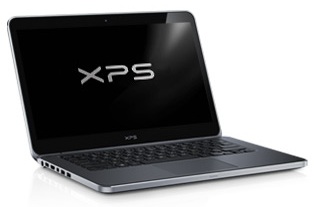

I have not yet bought a new laptop, but the first few IvyBridge ultrabooks are starting to come out.
As I've written before, I am interested in a lightweight machine that is going to be powerful enough to last a few years. I don't want one of those silly 1366x768 screens that you find on many otherwise fine machines (like on the Toshiba Portege Z930), and I do not think that the Intel HD Graphics 4000 are going to be sufficient to run the odd game on the road (Diablo 3, World of Warcraft, or various Steam games).
I fear I am a few months too early :-( The new Dell XPS 14 looks promising, but the reviews I've seen so far have been fairly disappointing unfortunately. So, I had almost decided on an Asus Zen Prime UX32VD-DB71 which has a backlit keyboard, a nice 1080p screen and a proper GPU (though unfortunately it is Nvidia's entry-level GPU, the GeForce GT620M, instead of the GT630 like in the XPS14, but apparently it is good enough for 60+ FPS in World of Warcraft). However, they are sold out at Amazon Canada, and in most other Canadian resellers I've seen... Oh well, if it takes them too long to stock them up, new machines will come out that may fit my requirements even better :-)
Hmpf. For the price of a Dell XPS14, one can almost get an Alienware M14xR2, but that's not an ultrabook... it even comes with a DVD drive! (pity you can't configure it out to lighten the weight of the machine)
Going forward, I think that the Microsoft Surface gizmos actually look quite attractive... let's see if I'll wait until they come out to renew my machine.
(pictures from the Dell and Asus websites)
/hardware | Posted at 20:06 | permanent link
Speaking of the Microsoft Surface and of Windows 8, I must admit that I am a bit worried about Windows 8 for laptops/desktops (as reported here: Windows 8 'bad' for desktop users). It does match with my limited experience with Windows 8 consumer preview: not very pleasant on a desktop machine: I got the impression that I was constantly fighting with Metro to get stuff done using the mouse and keyboard. I like tablets, but if I'm sitting at my desk, I don't want a "touch" paradigm :-(
/hardware | Posted at 18:19 | permanent link
Sun, 03 Jun 2012
Ivybridge ultrabook performance
Still looking into upcoming ivybrige ultrabook laptops, I found an evaluation of the Intel reference design for an ivybridge ultrabook on thinkdigit here.
The article is a brief overview of the Intel ivybridge ultrabook reference design, and gives a glimpse of what we can expect from these machines... however, the comments on the DirectX 11-compatible HD Graphics 4000 integrated graphics are a bit sobering (to quote: "the graphics test scores were more ambiguous. The 'Ivy Bridge' HD Graphics 4000 are a real step forward compared to the 'Sandy Bridge' HD Graphics 3000, but a step doesn't equal a sprint: our gaming tests fell short of the 30 frames per second (fps) playability threshold").
Hmmm. I am looking for a light, take-it-anywhere laptop that I can use for gaming, development, and connectivity. Perhaps it's a couple of years too early for an ultrabook to fit the bill... so perhaps I should look for a lightweight Alienware, Asus, or Dell XPS 14' laptop !?!
/hardware | Posted at 13:27 | permanent link
As I wrote a few weeks back (is it really June already?), I am quite tempted by an Ultrabook. This is a form factor that would be more useful for me than an iPad, as it allows more freedom in computing because of the keyboard, and especially because of the O/S: I do use an iPad as a neat mediam consumption device, but I am annoyed at the restrictions that it puts on me in the management of space (cannot easily share files with the rest of my computing environment) and connectivity (I do use issh for SSH connectivity to various computers, but this is unix inside: I should be able to juggle ssh, scp, firefox, and a whole bunch of things on it without feeling that I am stuck in a straightjacket :-( Perhaps I should just jailbreak my iPad... but is that sustainable as a model?
Back to the ultrabooks: there are a few very nice models out there, but I am going to wait until the ivybridge ultrabooks are out... and from what I've read, it may have to wait until September, as ivybridge is out for desktops and "big" laptops only.
So, nothing for father's day this year, I guess :-)
/hardware | Posted at 12:49 | permanent link
A couple more words about my 2006 Macbook Pro: my current battery is at 105 battery load cycles. It is the second official battery I've had for this laptop. Now granted, I do not use it so often... but still, after only 105 load cycles, the battery is in 'Service battery' condition, and is down to a capacity of 2218 mAh, where it should really be at 5600 mAh.
Sigh. I should really be able to crack open the battery case and reuse any good cells from my original battery to replace any dead cells in my current (newer) battery. Batteries are actually really complicated, but I find that the industry is not doing very well with battery management... we should be planning for longterm usage (like 10+ years) and provide for capacity management on a longer term basis. At this point, battery management seems concerned only with cycle count and maximum capacity tracking, rather than proper recharge cycle execution.
Anyway, I assume that electric cars are managing this a lot better these days. Something to look into...
/hardware | Posted at 12:38 | permanent link
Thu, 03 May 2012My Macbook Pro dates back to 2006... it was the first generation of Macbook to feature an Intel CPU. It still works well, but since it's based on an Intel Core Duo CPU, which doesn't support 64-bit instructions, Apple has decided to drop support from Mac OS X Lion... not too nice for people who supported Apple when it went from IBM G5 CPUs over to Intel.
So to make a long story short, I am thinking of exchanging my laptop for a new one. I am quite tempted by an Ultrabook, but I'd rather wait for an Ivy Bridge ultrabook, so I'll have to wait a few month still.
Ivy Bridge has a slightly improved version of Intel's integrated graphics, so I'm hoping it will be at least somewhat capable graphically.
We'll see in a few weeks what interesting machines come out.
/hardware | Posted at 14:55 | permanent link
Thu, 01 Mar 2012I have mentioned before the HP Proliant Microserver, about which one can find information here.
I have purchased one of those and I am not successfully running it under FreeBSD 9.0 as a server on my LAN. Quite useful, quite well built, I am fairly pleased with my purchase! This must be from the old Compaq crew at HP, they've always made good servers :-) (Hey, how long has it been since Mary McDowell has left HP? Must be getting close to 10 years now... one of my preferred Compaq executives! My my, how time flies!)
/hardware | Posted at 15:57 | permanent link
Sun, 29 Jan 2012Food for thought: I've been thinking of rolling my own FreeBSD-based replacement for my old Linksys NSLU2 NAS devices on my home network, based on my recently purchased Soekris net6501 server. However, I have just found a very nice little device on the internet, the HP ProLiant MicroServer which seems quite nice: 4 SATA drives, a dial-core 1.5GHz AMD processor, up to 8 GB of memory in 2 simple DDR3 DIMM slots, 1 Gigabit Ethernet port, and a rather small footprint.
The datasheet is available here.
It is 275-300 EUR (before VAT) on the French HP site. That's less than a net6501. Hmmm.
There are a few models available, and I guess the idea would be to buy one with as little
disk space as possible, because disks prices usually fall so quickly that by the
time vendors ship NAS boxes to end customers, the prices are already out of whack with the
market (Le Zap's rule of procurement: insofar as possible, bandwidth and disk space should
be bought at the last minute on the spot market). With at least 4GB RAM, it would be about
400 EUR after VAT... should I just buy one for experimentation? it would be perfect for
FreeNAS.
/hardware | Posted at 09:21 | permanent link
Wed, 04 Jan 2012
Upgrading an OCZ Onyx SSD drive
A while ago, maybe 2 years, maybe 18 months, I bought an OCZ Onyx 32GB SSD drive to put in my Soekris net5501 server under FreeBSD. The idea was that since that machine doesn't get lots of writes, it would benefit heat-wise and speed-wise from having a SSD drive rather than a regular 2.5" laptop drive (which always seem to fail after about 2-4 years of continuous operation).
Well, I have been quite disappointed, because after only a few months of operations, the Onyx started developing a number of read errors and bad sectors. I restored from backups a few times, but eventually it got so bad that I went back to a simple laptop drive for greater reliability.
When I bought a new PC recently, I remembered my Onyx and tried to use it to accelerated my disk accesses through intel's Rapid Storage caching Technology. Well, that didn't work at all because it developed read errors within 24 hours, and so I gave up on that idea and ordered a small Intel drive to use as a cache in my system (which seems to work fine).
Now, being somewhat stubborn, I surfed the web and found that OCZ had a firmware update for my 32GB Onyx drive (upgrade to 1.7)... so I upgraded the firmware to 1.7, and now the drive is in a very strange state: not only does it report that it has a capacity of 128GB (which is quite strange), but also I cannot seem to pqrtition/format it properly in Windows 7 or with the UBCD.
So, I guess I have reached the end of how much time I am willing to devote to this piece of junk, and send it into the recycle bin... truly one of the least positive hardware purchases I have ever made.
/hardware | Posted at 17:33 | permanent link
