 Zap's Digital Lighthouse
Zap's Digital Lighthouse
About
Zap's Digital Lighthouse is
a Blosxom weblog for our digital outpost on the Internet
For info
info@rax.org
Useful links:
Google
Cyberpresse
The Reg
Slashdot
FreeBSD
LinkedIn
Twitter
Boursorama
RAX
zap
Soekris
xkcd
AirFrance
Wiki soekris
Wikipedia
Wiktionary
ACME
blosxom
Categories:
/FreeBSD (27)
/admin (4)
/blosxom (6)
/games (5)
/hardware (17)
/inet (4)
/misc (37)
/notwork (2)
/software (11)
/tech (1)
Archives:
2025 (1)
| January (1)
2024 (3)
| December (3)
2023 (1)
| June (1)
2021 (2)
| January (2)
2020 (2)
| December (1)
| September (1)
2019 (2)
| November (1)
| July (1)
2018 (6)
| December (1)
| November (3)
| January (2)
2017 (4)
| December (2)
| January (2)
2016 (3)
| November (1)
| October (1)
| January (1)
2015 (9)
| December (2)
| November (1)
| October (1)
| June (1)
| May (2)
| February (1)
| January (1)
2014 (9)
| December (1)
| October (1)
| September (1)
| August (3)
| May (2)
| April (1)
2013 (20)
| October (3)
| June (4)
| May (2)
| April (7)
| March (1)
| January (3)
2012 (60)
| December (4)
| October (1)
| July (5)
| June (7)
| May (1)
| April (6)
| March (3)
| February (14)
| January (19)
2011 (3)
| December (1)
| November (2)
2008 (1)
| October (1)
home :: software
Sun, 10 May 2015
Apple makes some good and neat products. The quality of their build and the attention they put to detail makes purchasing their products a really nice experience (just unpacking a Macbook is a first step in a very nice user experience).
But the decisions they make keep annoying me in really practical ways, to the extent that if I went into a store today, I would not purchase another Apple product.
In the past, they have left me stranded when I've tried to be an early adopter of their technologies (I bought a 15" MacBook Pro when Apple switched to Intel processors, only to be left stranded when it became the only Intel MacBook Pro not to support 64-bit OS X, and then I bought a 3G 64GB iPad the year they came out, only to be left stranded when releases of iOS stopped supporting the iPad 1 from iOS 6 onwards), but this time it's
The main use of my iMac these days is to manage our family's photos collection. I've been using iPhoto for about 10 years to keep our 36000 photos organized by events, and have spent quite a bit of time giving titles to events and naming faces in various photos.
With OS X Yosemite, suddenly iPhoto is gone and replaced by Photos for OS X. Now, not only is this a really annoying application name (try googling for Photos, you'll end up with millions of unrelated links), but even though it looks like a nice simple application, Apple has decided to remove from my PC useful features of iPhotos that I used on a regular basis:
iPhotos events, which automatically grouped my pictures by date, have been thrust in a Photos album called iPhotos Events, where they are NOT sorted by date. This is extremely annoying and breaks a lot of the usefulness of events! A "sort by date" option, perhaps?
iPhotos allowed me to export a set of pictures as a small website (it assembled a set of HTML pages and links), which I have used a number of times successfully.
I understand that this is not a feature that Apple wants to push anymore (they want everyone to go to iCloud), but this is a feature that I had on my computer, that I had paid for, and that I used. And following an OS upgrade, suddenly it's gone.
So, I've stopped using my iPad, I've stopped using my MacBook Pro, so I guess I'm getting to the point where I'll stop using my iMac also.
Booo Apple.
/software | Posted at 08:21 | permanent link
Sat, 02 Aug 2014
Adobe Creative Cloud: not for me

I have been a user of various Adobe products for years. Photoshop, Premiere, Acrobat, and even some of the more obscure ones. Some of these, I use professionally at the office (notably Acrobat), but for the others, I am a casual user.
As I've never been one for pirating software, I have bought over the years the odd license for Photoshop, Premiere, and Acrobat for personal use. Most of them for Windows, but even some on MacOS X when I had switched my main computer to an iMac.
I use something like Photoshop every couple of months... Premiere, once a year or so. I still found it useful to have the "real" Adobe software because if I needed to do something, I really could do it.
Every so often, Adobe would write to me to encourage me to upgrade to the latest release... most of the time, I'd file these ads in the "Advert" folder an ignore them, but every few years or so, there would be a new feature compelling enought that I'd upgrade to keep up.
Now, they keep writing me to encourage me to subscribe to their Adobe Creative Cloud with its montly fee. Pfff! There is no way that I would saddle myself with a recurring monthly fee for something that I will not use on most months! As a general rule, I eschew recurring fees except for things which are really regular and important to me (heck, I even bought Office 2013 on my laptop instead of subscribing to Office 365).
So, I will look for alternatives to Photoshop and Premiere, and Adobe has now lost my (irregular, but somewhat recurring) revenue stream going forward.
Unfortunate move Adobe: you should have offered options to your customers.
/software | Posted at 09:13 | permanent link
Fri, 18 Oct 2013
Windows 8.1 update: good with a couple of annoyances

So, Windows 8.1 is out today.
I upgraded by new PC (oh, I haven't written about that yet... guess it's a good topic for my next blog post) from Windows 8 to 8.1 this morning.
The update went smoothly, with only a couple of annoyances:
During the upgrade, it demanded that I provide a Microsoft Account to associate with my local account. I don't want to link my local account and my Microsoft Account. What I do on my local PC should remain local. I was stuck on that screen, until I found a website that explained that I could enter "a@a.a" with password "a" (or anything else nonsensical for that matter) in that screen and then it would allow me to proceed after determining that the account information was wrong. That allowed me to proceed.
I have the French Language version because I'm in Paris... I don't want Windows in French. I want Windows in English. With Windows 8.0, I was able to download the English language pack and configure it with the US International keyboard configuration and even through the hoops required to make English the default language of the O/S. When I upgraded, Windows 8 omniously informed me that "language customizations might be lost during the upgrade"... and, sure enough, Windows 8.1 booted in French. Well, kind of a bilingual set-up: Windows 8.1 is in French, but my default regional and language parameters still say that the default O/S language is English. I think I should probably download the Windows 8.1 English language pack, but the Language configuration screen (which is one of those annoying dumbed-down New User Interface screens) appears to think that English is already downloaded and is already selected as my default language. Tsssss. Clearly, it's not if it keeps writing in French. So, I haven't figured out yet out to get out of this one: is it just that I should re-download the English language pack (but if so, how can I force it to redownload English, as it thinks English is already there?) or is there some magic I have to do to convince it to active English, when it think (incorrectly) that it's already in English.
Oh well... it still works, I'll play with it further over the weekend. (*)
In the positive effects category, one can now specify that Windows logs in to the Desktop screen instead of the newfangled Start screen (where the first action I took was always to click on the Desktop tile), so I can basically blissfully ignore the New User Interface applications and use Steam, MS Office, Thunderbird, Firefox, VLC, Spotify, Skype, /WoW, _WoT, all of my regular Desktop applications on a regular basis.
Overall, it all went pretty smoothly... I'm glad to have upgraded.
(*) Note to self: I hate software that is too clever for its own good and will disable menu options and configuration options when it thinks something is already active, when you clearly know that it's not. Clever/fancy user interfaces often get stuck in funky states when you have an unsual configuration or if an update aborts in the middle (lack of disk space or power outage)... the number of times in my life that I've found myself having to trick an application into understanding the state that it was truly in is just distressingly high.
/software | Posted at 23:58 | permanent link
Sun, 30 Jun 2013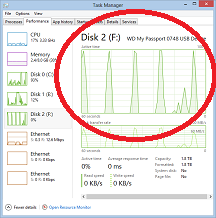
I have been using the Time Machine backup software under Mac OS X for a number of years now. It's quite good, and once saved me, as a disk in one of my iMacs crashed, and I was able to restore the machine to a full working state by just changing the hard disk in it, and using the Time Machine to restore it to its last known working state. I did not lose a thing!
Time Machine is also very nice to use: you just plug an external disk in one of the USB ports, and voila: a couple of simple manipulations and you're on your way.
So, given this experience, I decided to try the Windows backup software that came with Windows 7 Ultimate. It's not as nice, and now that it's also ridiculously slow...
I have a relatively fast Windows 8 64-bit desktop machine (3.4GHz, 8GB of memory, and 2 x 1TB of disk space)... well, i've been backing it up to an external USB3 2TB external drive for literally hours now, and it's still at 31% completion!
What's worse, it that it doesn't appear to be doing very intensive I/O to the USB3 disk, as can be seen in the above snapshot from the Windows 8 task manager...
Disks fail. Not all the time, but eventually they do. Being able to back up my PC to a local USB drive would seem like something that should come into the box with the O/S I purchase... heck, Unix has had tar and cpio for years.
Oh well.
Time to go to sleep now.
/software | Posted at 19:16 | permanent link
Sun, 09 Jun 2013
Microsoft Office in 2013: Buy or Rent?
Hmpf.
I am tempted to get the most recent version of Microsoft Office for my PCs at home. In the past, I would buy a 'family license pack' of Office for Windows, and a 'family license pack' of Office for Mac, and that would cover all of the machines that I wished to upgrade.
Now, I can either get 'Office 2013 for Family', which will only cover 1 PC and costs 139 Euros, or I can get
'Office 365 Family Premium', which would cover 5 of my PCs or Macs, but which will cost 99 Euros per year!!!
Now, I probably use MS Office at home about 10-12 times a year... so getting a 99 Euros a year subscription
doesn't seem very reasonable. On the other hand, I want to be able to use it on my main PC, on my laptop, on my iMac,
or on my wife's PC... so paying 4 x 139 Euros to be able to use it across those 4 machines is just ridiculous.
Sigh.
So at this point, I think I will continue with Office 2010 on my 3 main PCs, and see how the licensing for Office 365 evolves. Perhaps, I will find that the corporate 'Office 365' contract at work also allows me to use it at home? I need to check with our procurement department about that.
Infrequently used software should have the option to purchase a 'pack' of 'prepaid usage fees'. There are quite a few models to pay for software licenses:
1) Flat fee: pay once, and then get licensed to use forever (there can be restrictions about moving the license from machine to machines, but basically you pay once for a version, and then can use this specific version anywhere, anytime, on a single machine)
2) Rent: pay on a monthly or annual basis, and then get licensed to use the product for that period of time only. I hate these sort of recurring fees, and generally avoid them as much as I can.
3) Pay per use: everytime you use the software, you pay a certain amount. Ideally, you can buy in advance
a 'pack' of 'usage rights' and you try to evaluate how many times you're going to use the software. I would
dearly love to be able to use this sort of licensing for MS Office, Adobe Premiere, Adobe Photoshop, etc.
These are pieces of software that I use between 0 and 12 times a year... paying a whole bunch of money for
them just seems silly.
4) Actually, there are lots of other models: pay per headcount, pay per annual revenues or profit, etc, but they do not really apply to running software in the home. Perhaps I should also mention 'Free', 'Freemium', and 'Free with publicity' (sponsored) applications...
Anyway, so my preference is the Flat Fee licensing model, except for those pieces of software that I do not use very regularly... in those cases, I would love to be able to use Pay per use, but that doesn't seem to be a very common licensing model for the home.
P.S. as a follow-up, I ended up buying a copy of Office 2013 for my Ultrabook laptop. Too bad, I will not be using it as much as I would have if it had also been on my main desktop. Didn't want to turn Office into a compulsory annual spend...
/software | Posted at 20:40 | permanent link
Thu, 28 Mar 2013
An interesting text about Scala
Scala is an interesting language that is built upon the Java virtual machine (JVM) and intended to be "a better Java". Being a fan of functional languages, I am drawn to Scala, but I am also weary of the 'tool du jour' syndrome.
Reading up on Scala around the web, I happened across an interesting text by Coda Hale from Yammer in which he talks about some of the issues that they have faced using Scala (and why they are slowly switching back to Java). The blog article is here and the text is there. A lot of Coda's arguments sound right, even though they were not meant to be widely published.
Anyway, this doesn't detract from the fact that Scala is interesting, but it explains why one is careful about adopting new tools: the availability and maturity of the environment is often as important as the 'appropriateness' of a given tool or language in developing real-world applications.
/software | Posted at 01:26 | permanent link
Sun, 27 Jan 2013
Well, as I commented on December 15th that I was irritated with Windows 8, it would only be fair to come back after a few weeks and report that at this point, I am reasonably happy with Windows 8.
I now have Windows 8 running on three of my machines (if you include the new ultrabook), and overall it is operating quite well.
Now, I must admit that I use none of the new UI applications (the interface formerly known as Metro), but as a step up from Windows 7, Windows 8 operates quite competently: bootup is fast, applications and games run just fine, and overall the feel is of a solid and responsive O/S.
I wouldn't hesitate to recommend that people with reasonably recent PCs upgrade to Windows 8.
/software | Posted at 12:56 | permanent link
Sat, 15 Dec 2012Grumble grumble grumble.
:-(
I am irritated at Windows 8.
Last night, my PC informed me that it would reboot in 15 minutes to install a Windows update.
That irritated me: my PC should not decide when it's going to reboot... I could be in the middle of something important and need to postpone rebooting for an hour or two. Previous versions of Windows have always given me the option to postpone the reboot.
So, I shut down the PC and went to sleep.
This morning, I rebooted the PC and went into the desktop... Boom! "Skype has stopped working".
Cannot get skype to work. Restarted it, failed again.
Argh. It's been ages since a Windows Update has broken my machine (actually, I can't remember when that last happened).
Reinstalling skype did not resolve the issue.
Then Internet Explorer also stopped working. Not a huge issue as I use Firefox most of the time, but still...
Hunted around for a solution and in the end fixed it by going to Windows Update and installing the latest Important fix (KB2779768).
So, now looking at the update history, it seems like KB2771431 is the one that broke skype, and KB2779768 fixed it.
Still, I lost an hour hunting around for a problem that shouldn't have occured. Last thing you want at 6 AM on a Saturday morning is to be hunting around to find why your PC is not starting up gracefully.
As I've said: Grumble Grumble Grumble.
P.S. I also dislike how some New UI (Metro) applications display adverts on my PC. Actually, that has turned me off completely from New UI applications, and now I avoid them for that reason.
/software | Posted at 01:59 | permanent link
Mon, 05 Mar 2012
Windows 8 Consumer Preview edition
The Windows 8 Consumer Preview edition was out Feb 29th. I've downloaded it in ISO image form from here. I have tried installing it in vmware player virtual machine a couple of times, but I have not been successful yet (had an error message when scanning for devices, and haven't really had the time to look at it further since).
Update: I have successfully installed it on a leftover acer PC with quadCPU, 4GB RAM, and 2x 500GB drives. Runs quite well with essentially no complaints.
At first glance, it looks pretty good. I look forward to trying it a good thorough try. I like the look of Metro, but they need to have right-click do something intelligent in it, if it's ever going to be used for anything real.
Anyway, let's hope that in the great rush to send everyone into mobile mode using cordoned-off App world with limited freedom, our industry doesn't lose sight of the fact that many of us still want (nay, need) to really use our machine every once in a while.
/software | Posted at 17:25 | permanent link
Thu, 09 Feb 2012
Using virtual machines at home
I have been architecting, recommending, and specifying the use of irtual machines at work for years, but I had never really used them seriously at home yet until recently. I had looked into using either Parallels or Fusion on my Macs to run Windows seamlessly, but in the end had always reverted to just using Apple's bootcamp, which always did the job for what I needed (except for the @!$&#^!%# graphics drivers in bootcamp which never seemed to be up to snuff).
However, given my recent purchase of a decent PC, I looked into the possibility of running FreeBSD in a virtual machine to take advantage of the CPU speed and sizable RAM to compile kernels for some of my smaller machines faster (running a whole buildkernel buildworld installkernel installworld cycle on a Soekris net4801 takes over 24 hrs which isn't fun).
I investigated various options, but it turns out that the best/most convenient is to run the vmware player under Windows 7 on my PC... using that, I can install FreeBSD 9 in either 32-bit or 64-bit mode, and just "play" whichever version of FreeBSD I need to run tests (or compilations) in a window. There is something inherently fun in having FreeBSD boot and discover the hardware of the virtual machine. Quite useful, quite powerful... just fascinating.
Of course, we are living in a world where one can run a full PC emulator written in javascript in a browser, and boot linux onto it, as I have blogged about recently here. The IT world is fascinating: every 5 years we reinvent the impossible.
/software | Posted at 19:03 | permanent link
Wed, 01 Feb 2012
Compilers in the Open Source world
When Gnu started, way back, one of the first bricks to be laid out in the open source building, was the gcc compiler. Okay, first there was emacs, but that was always a bit of a peculiar animal (to this day, I will sometimes use alternatives such as Gnu Zile instead of plain old emacs).
So, gcc was one of the first bricks that led the open source edifice to be built: compilers were always expensive and complicated software packages before that, but then suddenly, one could compile C code freely, and the compiler wasn't too shabby either: being developed by a large group of individuals from industry and academia, it produced very decent code and its optimizer generated pretty fast code too! (I remember using gcc on a project in 1990 because the code it generated on our project under ultrix ran quite a bit faster than the code generated by the native ultrix compiler).
So it's a bit strange these days to see that there are a number of alternative compilers being used by my favorite open source projects (notably FreeBSD): the old pcc is back, and FreeBSD seems to favour the clang compiler (see also this comparison).
Of course, there's also the question of which language to code in: C, C++ (there's a new 2011 flavour of that), Objective C (hey, isn't everyone doing an iPhone app these days? :-), Java, Scheme, python, Ruby, or any number of weird and wonderful languages. Even 'lowly' Javascript is geting quite powerful... Fabrice Bellard has written a PC emulator in it that's powerful enough to run linux in your browser!
Anyway, lots of possibilities. Just have fun coding!
Update: take a look at the TIOBE Programming Community Index of language popularity.
/software | Posted at 19:06 | permanent link
